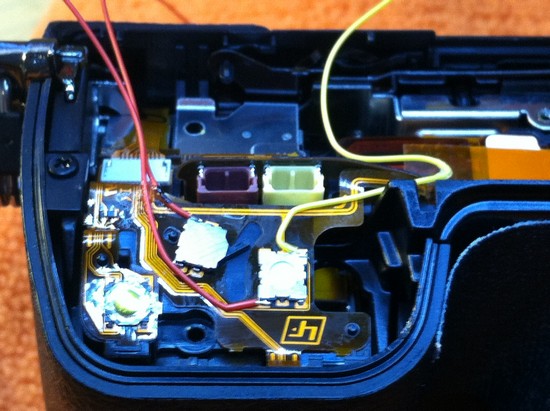After a long year of waiting the remote wired shutter has been released for Sony Nex-7. Remember that the Sony Nex-5 had a very similar wired shutter released about a year ago.
The remote of the wireless sony Nex will not function if you do not run in P, S, A or M modes and the self-timer is also not accessible. This constraint has been solved
for the Sony Nex-7 compact system camera as shown in gethypoxi . For a wired shutter release different steps have to be made for the modding. The process is very complex and if you run that route be aware you will void warranty of your camera.
The installation of the wired shutter in the Sony Nex-7 compact system camera is harder than in the Sony Nex-5 but still it will look fine if you spend a bit more time and look at all the required steps.
Requirements:
- A #0 Philipps screw driver
- 2.5 mm jack
- Winding wire 28-32 awg
- Pitch soldering instrument
- Glue, toothpicks and lots of patience
- Plastic epoxy
- Clear all dust particles.
- work in a dust free environment
If you have previos knowledge of hardware hacks you can perform it. Unexperienced people may damage their Nex-7 device at the time of applying the method so take this into account.
We can see below how the hardware modded Sony Nex-7 Compact System Camera looks like after the modification

How to modify the Sony Nex 7 Compact System Camera to have a hardwire shutter release jack - a camera with the hardware modification complete
And now for the steps required to do it:
First of all it is required to remove the lens from the camera and to tape the cover to protect the sensor as well as removing battery. After that is done you will have to remove the 3 screws from the flash unit.
Carefully keep the screws organized in order not to loose them
The next step is to remove the screws from the battery compartment, also a total of three screws.
After that is done remove the screw next to the neck strap and then another one under the usb access port.
After that is done is time to remove two screws from the base at bottom.
The top of camera can then be removed. Gently pull it up in order not to damage the leads. With you tweezers slowly push the blue connector. Be careful not to break the connector! If you do your camera won’t work again. Pull the yellow and red connectors up but do not pull by the wire use instead the tweezers to remove them. That part is under high voltage so if you happen to touch there you will remember it for quite some time.
After that is done set the camera to AF/MF mode vs. AEL. You can afterwards pull out the screen pointing it to the top of the camera on a 90 degree angle. The back half now pulls off towards the back. You have to angle it 45 degrees to get it over the screen. Also notice the distance between this half and the body since this is how much spaceyou will need in your wire leads if you mount the jack.
Now it is time to solder the rework wires
Do it exactly as depicted above. The red wire controls the shutter, the yellow the focus and the red/black the ground.
It is then time to route the wires in order to get them connected to the jack.
Then connect the wires to the jack and install back.
and then it is done
Once again do this at your own risk and for all details and questions go to gethypoxic website.